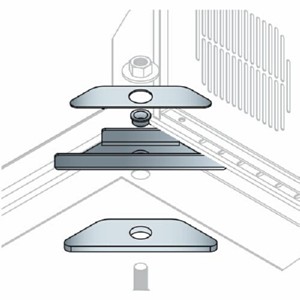Logitech Adjustable Content Camera for Teaching & Demonstrating - 60 fps 960-001673
960-001673 | Logitech®
Part Number: 960-001673
Condition: New
In Stock: 26
Real time availability 
Product Specifications
Logitech Adjustable Content Camera for Teaching & Demonstrating - 60 fps 960-001673
REACH CONTENT CAMERA WITH CLAMP BASE
Manufacturer Part Number: 960-001673
Logitech REACH with Clamp Mount
MANUFACTURER NAME: Logitech
MANUFACTURER PART NUMBER: 960-001673
UPC EAN CODE: 097855196552
LANGUAGE: EN
MARKET:US
| General Information: | |
SHOW IT THE WAY YOU SEE ITTEACH WITHOUT LIMITS Logitech Reach is a flexible, intuitive camera. Developed with teachers for teachers, it's specifically engineered to suit educational use cases. Easy one-hand flexibility allows educators to move vertically, horizontally, and in a full 360° degree rotation MEET LOGITECH REACH EASY TO POSITION WITH ONE MOTION Users grip the camera ring and move the camera along the horizontal plane with just one gesture, allowing content to be viewed in a clean, streamlined manner. Guidance indicators help the image stay upright along the way. CRISP VIEW FROM EVERY VANTAGE POINT Logitech Reach builds on the Logitech StreamCams' premium 1080p / 60fps video quality enhanced with glass optics and smart autofocus to make the audience feel like they are right there. ZOOM IN CONFIDENTLY With the push of a simple, analog button, users enable 4.3x lossless zoom with autofocus, making it easy to enthrall the audience with even the smallest of details SHOW IT THE WAY YOU SEE IT Users can combine the horizontal and vertical movements with the pivoting camera head to create novel vantage points that allow you to share your perspective with ease. A COMMITMENT TO EDUCATION At Logitech, we are curious lifelong learners, constantly questioning and inventing. We are relentless in our pursuit of tools that make an impact. This passion drives us every day to design innovative products that create transformational and accessible experiences for students, teachers and schools. Supporting education is inherent to our mission as we know that today's students are tomorrow's innovators. | |
| Manufacturer | Logitech |
| Manufacturer Part Number | 960-001673 |
| Manufacturer Website Address | http://www.logitech.com |
| Brand Name | Logitech |
| Product Name | Adjustable Content Camera for Teaching & Demonstrating |
| Product Type | Document Camera |
| Product UPC | 097855196552 |
| Technical Information: | |
| Video Formats | MJPEG |
| Maximum Aperture | f/2.0 |
| Focal Length | 3.70 mm |
| Interfaces/Ports: | |
| USB | Yes |
| Physical Characteristics: | |
| Height | 20.9" |
| Width | 3.9" |
| Length | 21.7" |
| Weight (Approximate) | 3.30 lb |
Questions and Answers
Questions and Answers | Ask CompSource |
Shipping / Returns
Shipping
Ground =
$12.95
(EST. Arrival Date between
Tue.Nov.26 - Fri.Nov.29)
Two Day Air = $32.00
(EST. Arrival Date on Tue.Nov.26)
Standard One Day = $59.00
(EST. Arrival Date on Mon.Nov.25 after 3PM)
Priority = $85.00
(EST. arrival Date on Mon.Nov.25 in the AM)
U.S Mail Priority (AA,AE,AP only) = $39.00
FedEx International Economy (Canada only) = $92.00
Shipping dates are best estimates based on product location and may vary with holidays.
If product requires trucking, additional fees may apply.
Saturday shipping is possible, Please contact sales for more information
* Some destinations are subject to Applicable State/Duty Taxes
Returns
CompSource realizes that every product may have different return guidelines. Please see the policy below regarding this item.
This Product Has Limited Exchange Privileges.
Limited returns within 30 days of purchase permitted on this product.
For support on this product, please contact Logitech. 8003088666 WWW.LOGITECH.COM
Logitech Company's Information
Click Logitech for all products
Local #: 8017865612
Toll Free #: 8003088666
Site: WWW.LOGITECH.COM
Product Reviews
Overall Rating | Write a Review
|
|
Best Sellers
More Best Sellers
Recently Viewed
About Logitech
Since those early days, we have expanded our expertise in product design beyond the computer mouse, with a broad portfolio of interface devices that are the "last inch" between you and your computer or your console game, digital music or home-entertainment system.
With products sold in almost every country in the world, Logitech's leadership in innovation now encompasses a wide variety of personal peripherals (both cordless and corded), with special emphasis on products for PC navigation, gaming, Internet communications, digital music and home-entertainment control.
For each of our product categories, we study how our customers use their digital devices, and then our designers and engineers set their sights on how we can create a better experience with those devices - richer, more comfortable, more fun, more productive, more convenient, more delightful.
Here are just a few of Logittech's popular categories CompSource carries;
CompSource is here to help you decide. You can also Chat with us or give our professionals a quick phone call (800)-413-7361, we can assist with the best Logitech solution for your needs and budget.
Learn more about Document Cameras
A document camera, also known as a visualizer or document presenter, is an electronic device that captures and displays documents, images, and objects in real-time. It is a versatile tool that can be used in various settings, such as classrooms, offices, and conference rooms.
One of the primary uses of a document camera is in education. It allows teachers to display and annotate documents, books, and other materials on a screen or projector, making it easier for students to follow along and understand the material. This can be especially useful for subjects like science, where diagrams and illustrations are often used to explain concepts.
Document cameras can also be used in business settings. They can be used to display presentations, diagrams, and other materials during meetings and conferences. They can also be used to capture and display signatures on documents, making it easier to conduct business remotely.
When buying a document camera, there are a few things to consider. Firstly, you'll want to consider the resolution of the camera. A higher resolution will result in a clearer and more detailed image. You'll also want to consider the size of the camera's field of view. This will determine how large of an area the camera can capture.
Another important consideration is the camera's zoom capabilities. Some cameras have a fixed zoom, while others can zoom in and out. This can be useful for capturing small or detailed objects.
Finally, you'll want to consider the connectivity options of the camera. Some cameras connect to a computer via USB, while others connect wirelessly. This can be an important consideration if you plan on using the camera in a mobile setting, such as a classroom or conference room.
Overall, a document camera is a useful tool that can be used in a variety of settings. It can help to improve the quality of education and business communication, making it easier to display and share information. When buying a document camera, it's important to consider the resolution, field of view, zoom capabilities, and connectivity options. With the right camera, you'll be able to capture and display high-quality images and materials, making it easier to communicate and collaborate with others.
We're here to help you decide. Chat with us or give our professionals a quick phone call (800)-413-7361, we can assist with the best solution for your needs and budget.
My product came promptly, packaged well and communication was excellent. I will definitely be ordering from you again. Thank you for your professional customer service and a product that is outstanding! mizwizMore Reviews